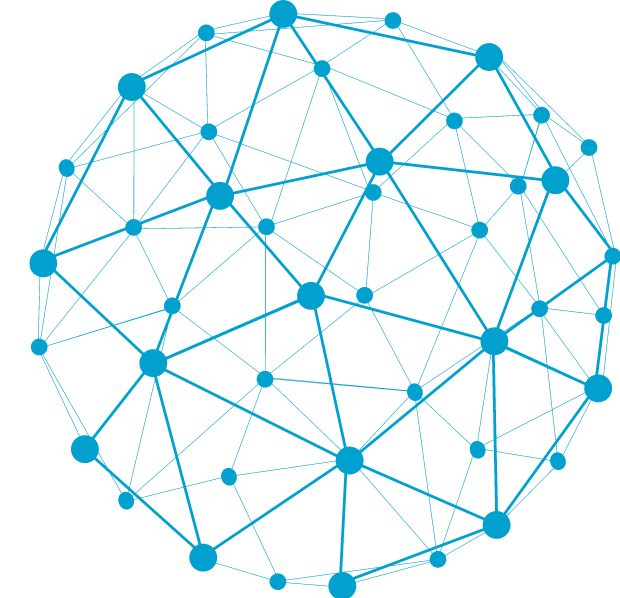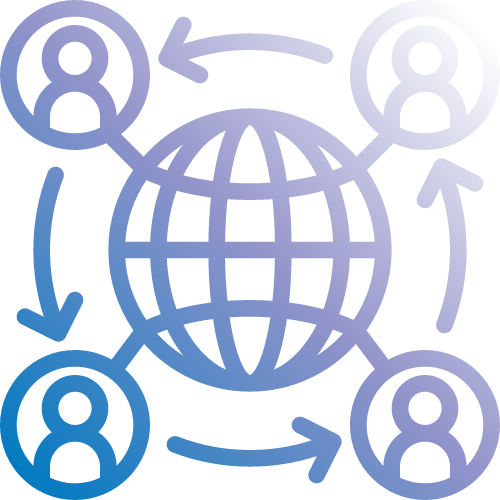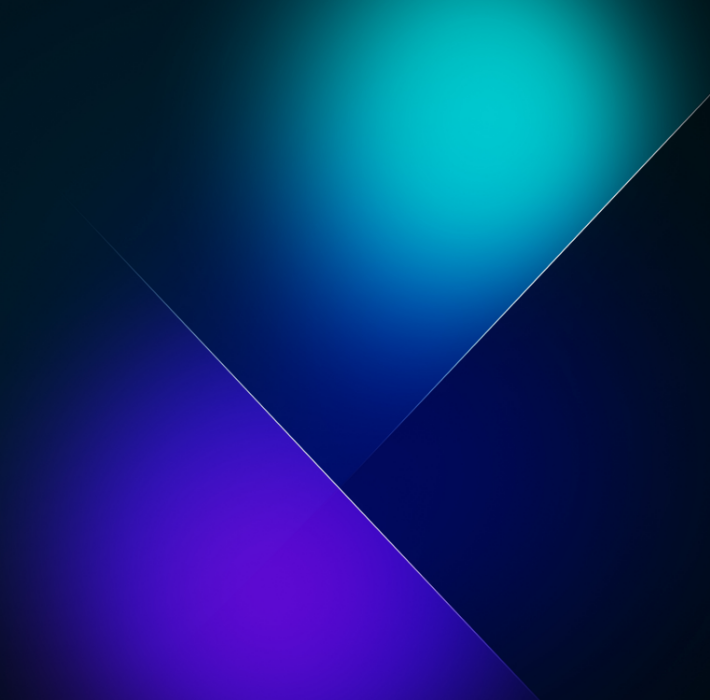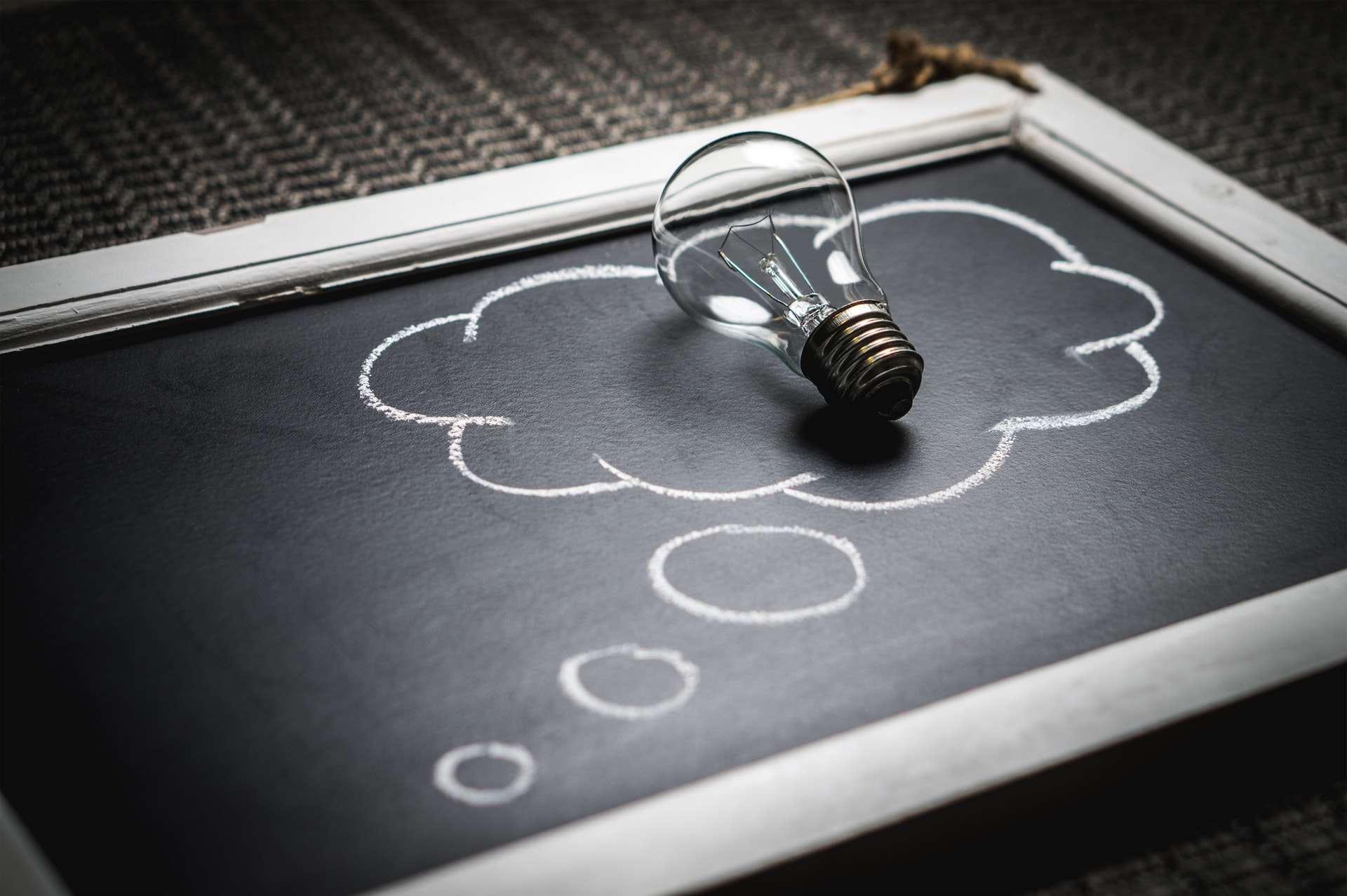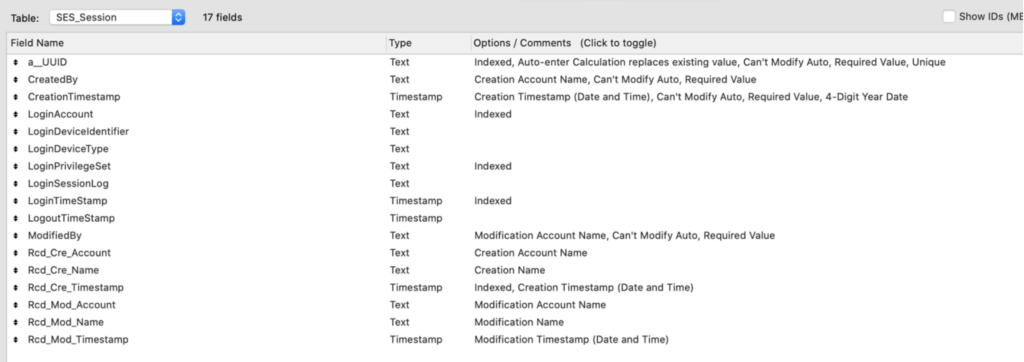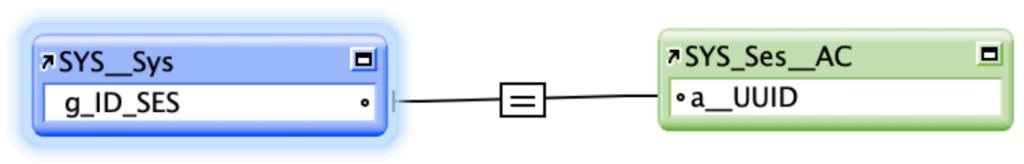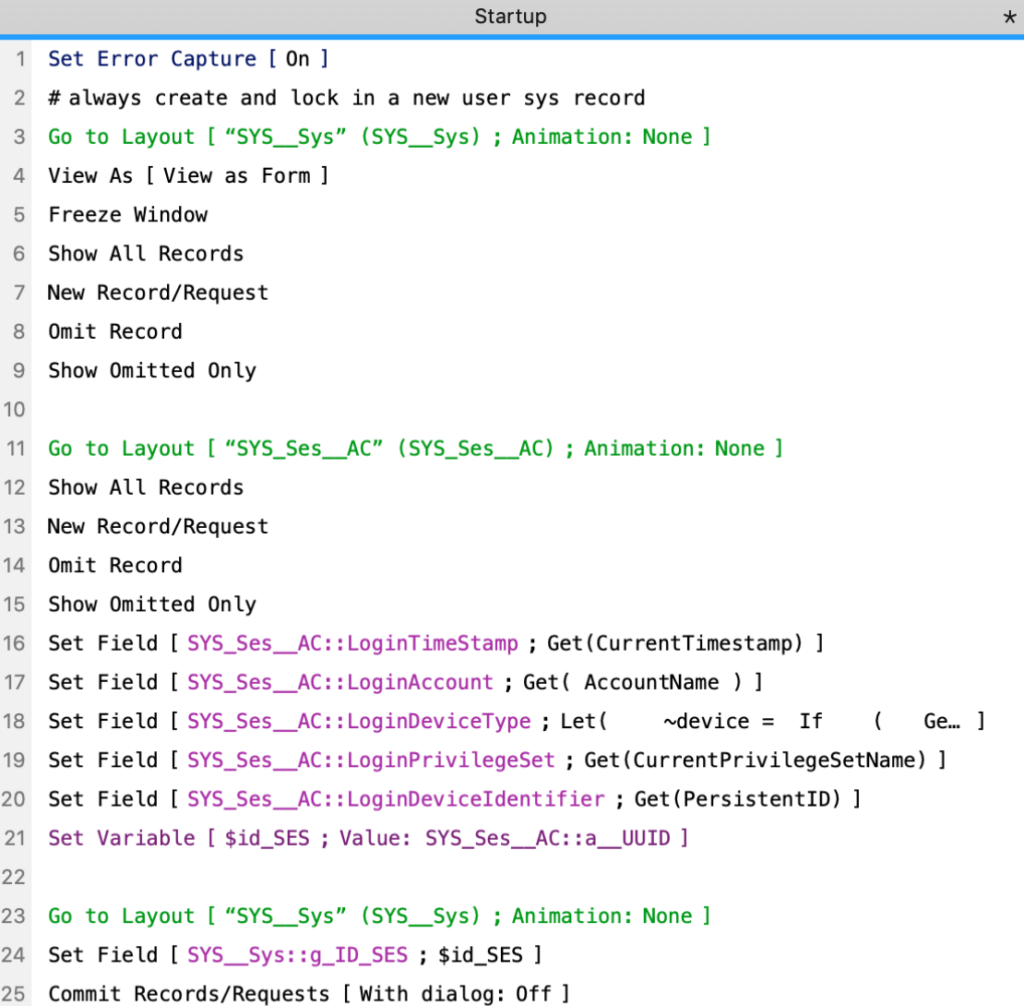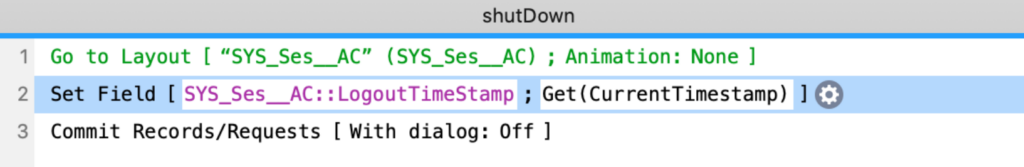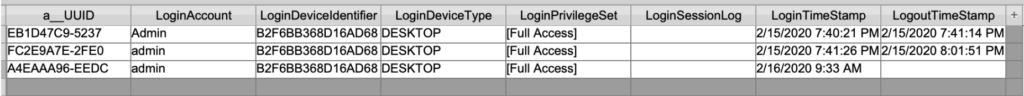In today’s interconnected professional world, companies and employees have a variety of tools at their disposal to work from virtually anywhere. Companies can decentralize without seeing a loss in collaboration or productivity. However, that “virtually anywhere” comes with a caveat. There are industries that still struggle, particularly with field workers that spend time in report areas, or working in conditions that can make consistent, reliable connections difficult.
Oil and Gas, Commercial HVAC, Healthcare, Construction, and Manufacturing are just some of the industries that depend on a workforce that can spend a significant time doing field work. Understanding how to best equip these employees with the tools the need to limit downtime and ensure consistency is critical.
The Difficulties of Fieldwork
In these industries, field workers are deployed to collect a variety of data– data that needs to be synthesized and uploaded in a timely fashion. Other employees, or even entire teams, are entirely dependent on this data.
Unfortunately, field work can produce issues with connectivity and data syncing. Most simply, workers may find themselves in an area that simply doesn’t have a cell phone tower nearby. Without proper cell coverage, many modern platforms simply don’t work. Intermittent coverage may result in uploads failing to complete and critical data being lost.
Other times, the nature of the work may simply make it difficult to connect to a shared database. For example, companies that work in the construction of nuclear powerplants can often experience machine interference just because of the equipment involved and the nature of the industry. In fact, the equipment utilized may be so sensitive that other electronic devices with WiFi capabilities may not even be allowed on premises.
This can make it difficult to accurately track and report the necessary data. At best, it requires these field workers to essentially enter this information twice– once in the field, and then again when they can reliably connect to their network.
The Importance of Effective Collaboration Tools
Effective collaboration tools are indispensable for remote teams to overcome these challenges. Seamless access to real-time data and communication channels is paramount to enhancing productivity and streamlining workflows. By leveraging the right tools, teams can mitigate the barriers imposed by geographical distances and operate cohesively regardless of location.
Introducing Kyo Sync II
Enter Kyo Sync II – a cutting-edge solution designed to address the unique needs of remote teams. Unlike traditional database synchronization methods, Kyo Sync II offers a revolutionary approach that enables seamless data synchronization even in environments with limited or no internet connectivity. By creating a network community rather than a network, Kyo Sync II empowers users to sync disparate databases independently, ensuring that each device serves as a “source of truth” until connectivity is restored.
Key Features and Benefits of Kyo Sync II
Kyo Sync II boasts a myriad of features tailored to enhance collaboration in remote teams:
- Offline Functionality: Users can make changes locally without requiring an internet connection, enabling uninterrupted workflow in remote or low-connectivity environments.
- Real-time Synchronization: Data is synchronized automatically once an internet connection is established, ensuring that all team members have access to the latest information.
- Simplified Integration: Compatible with Claris and FileMaker-based platforms, Kyo Sync II seamlessly integrates into existing systems without requiring external equipment, reducing development costs and simplifying implementation.
- Enhanced Security: By storing information locally, Kyo Sync II mitigates the risk of data manipulation or unauthorized access, safeguarding sensitive information.
Effective collaboration is essential for the success of remote teams, and Kyo Sync II serves as a game-changer in this regard. By addressing common pain points and offering innovative features, Kyo Sync II empowers teams to streamline workflows, enhance communication, and maintain data integrity regardless of their location. As remote work continues to evolve, embracing tools like Kyo Sync II is paramount for driving productivity and fostering collaboration in the digital age. Consider implementing Kyo Sync II to elevate your remote team’s collaboration efforts and unlock new possibilities for success.
Do you want to learn more about how to leverage Kyo Sync II for your company? Reach out to us here and schedule a free consultation.